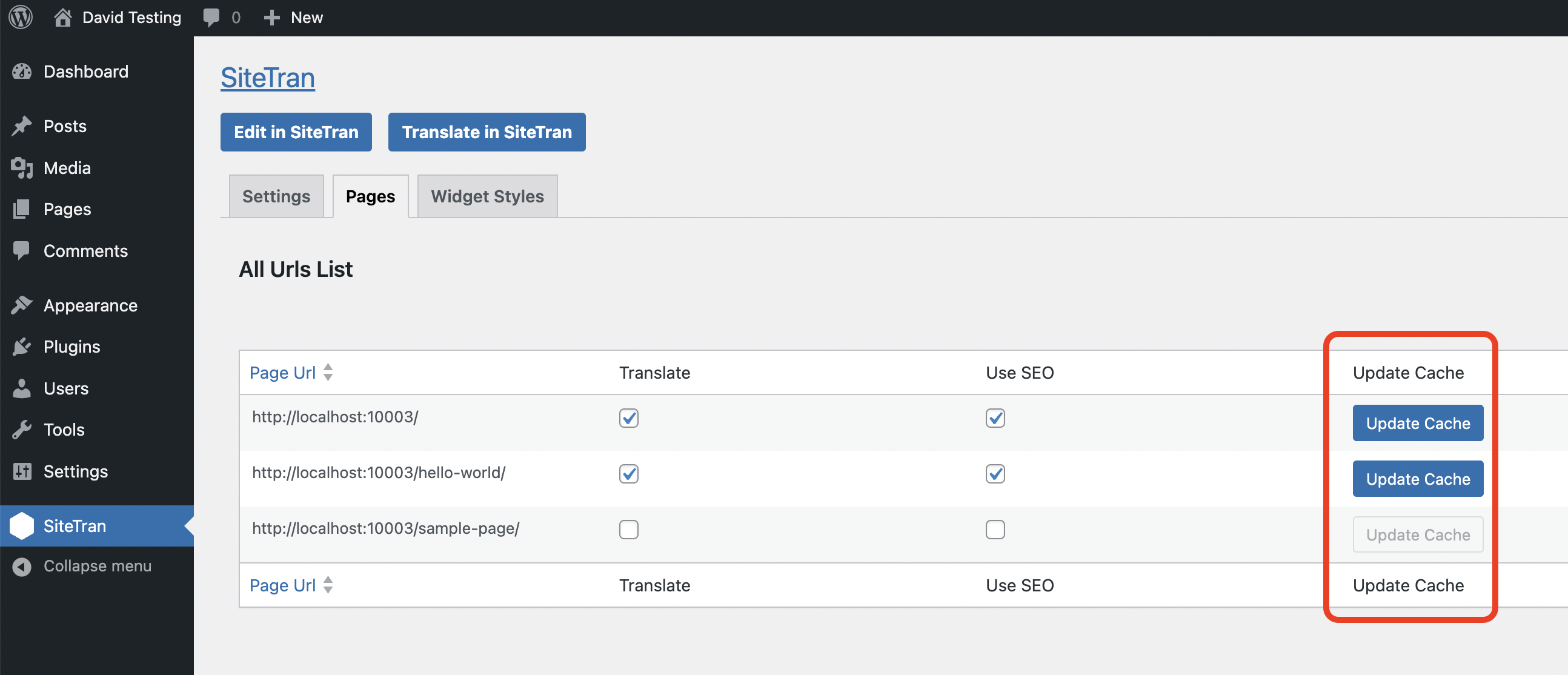Navigate to SiteTran
Click on "Translate in SiteTran"
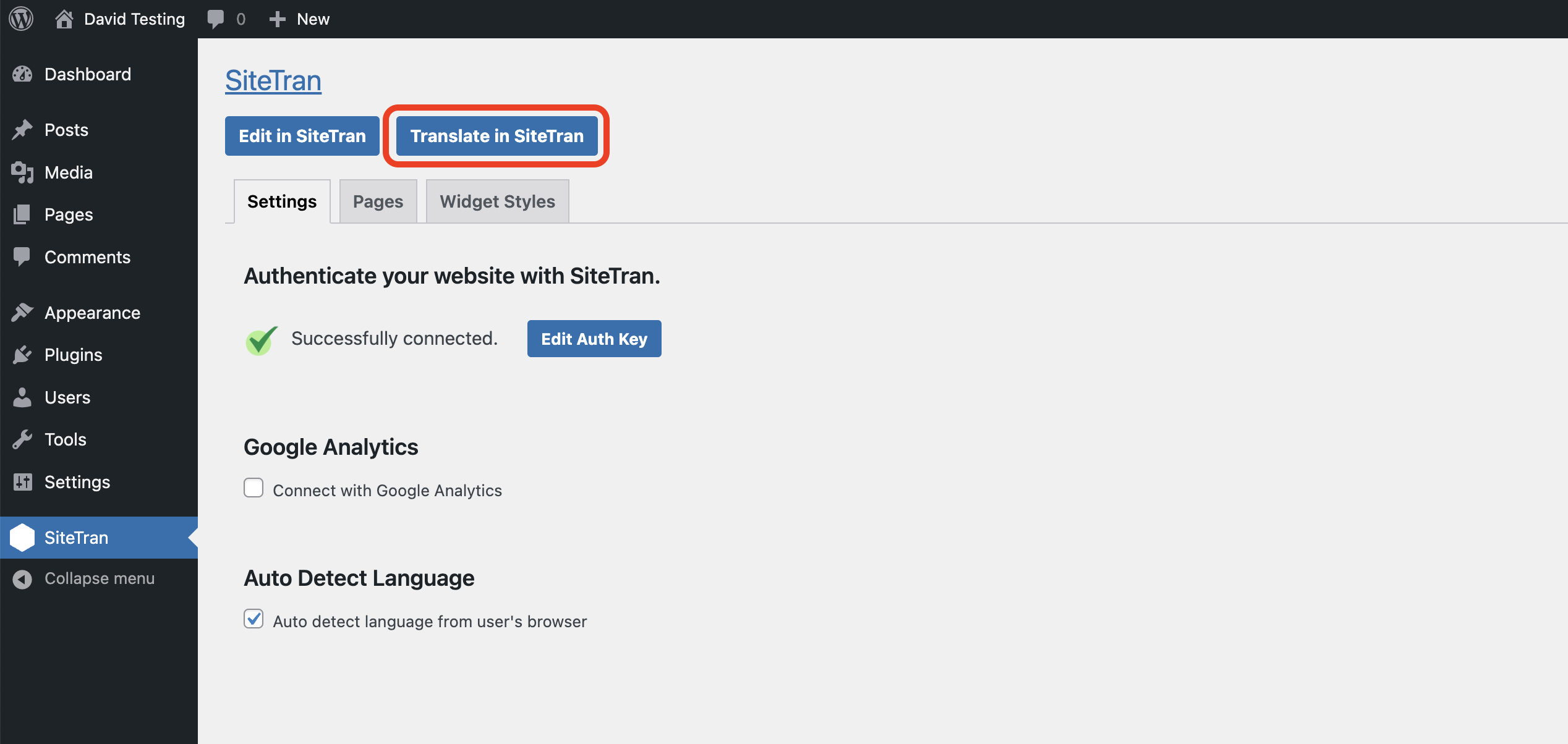
Select the Correct Project
You should now find yourself inside the SiteTran translation interface. If you're not logged in, you will be prompted to do so first.
Make sure you have the correct project selected.
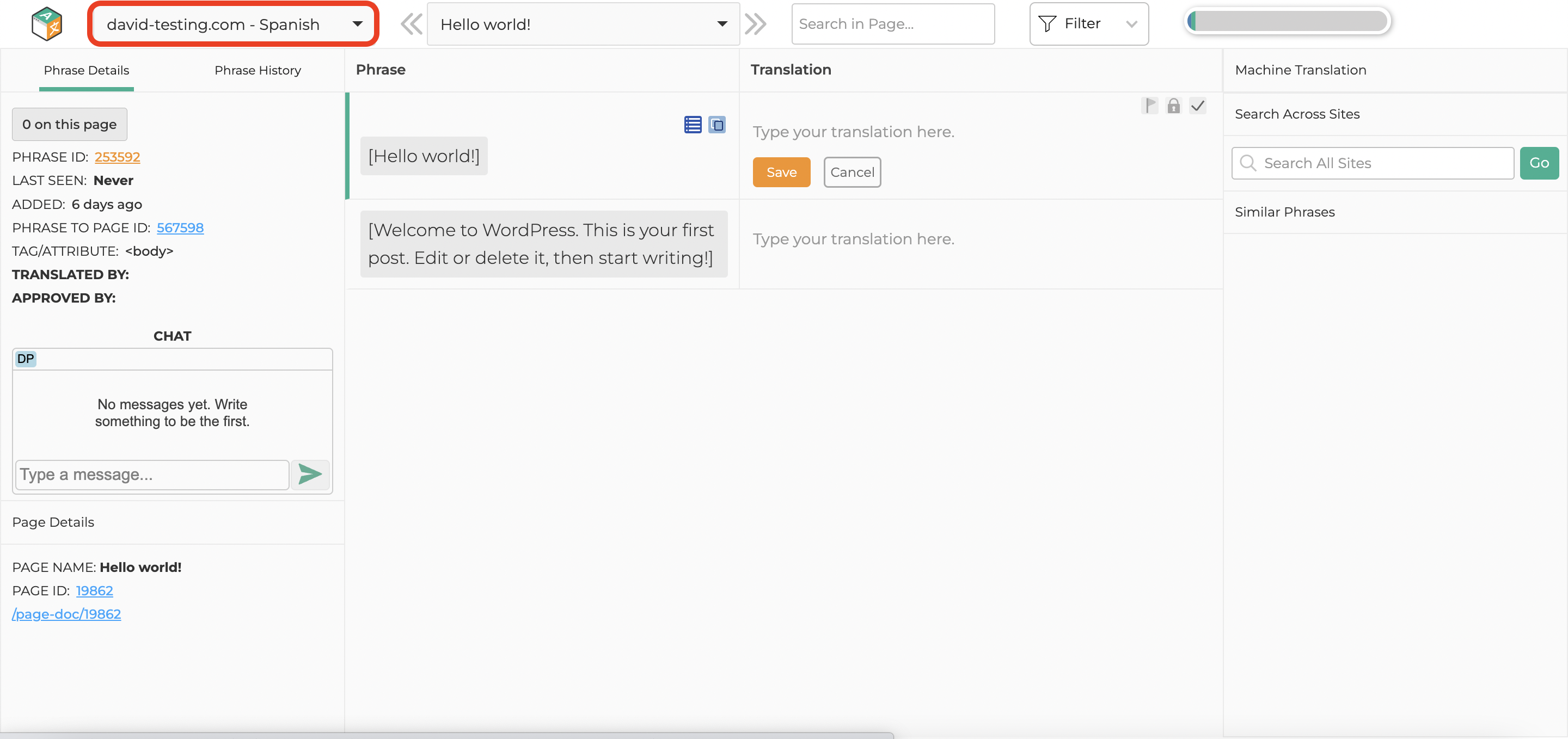
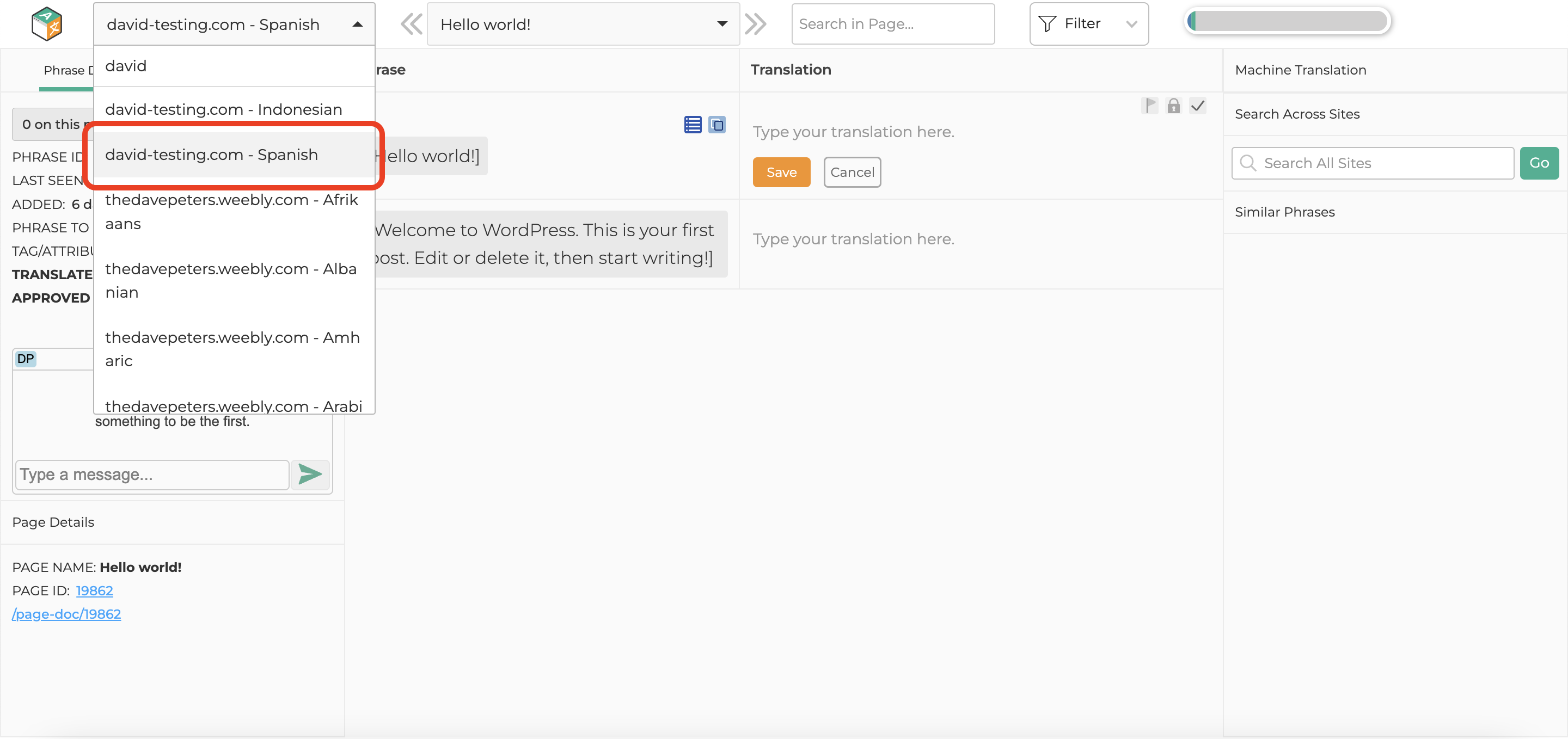
Add Translations
Add your translations inside the table of phrases in the translation interface.
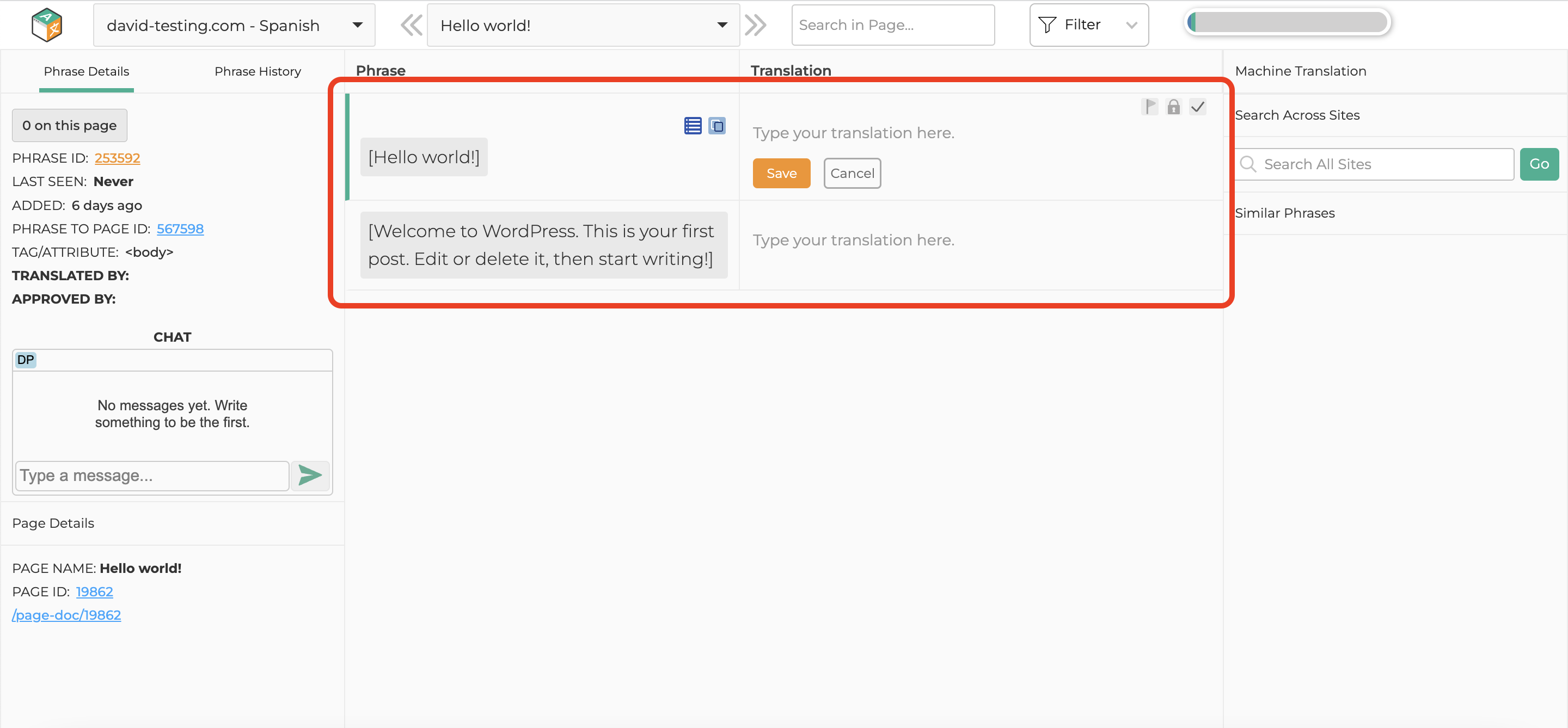
Update Cache for SEO Pages
If you've enabled SEO for any of your WordPress pages, you need to return to your SiteTran admin site in WordPress and update the caches of the pages that have SEO enabled.