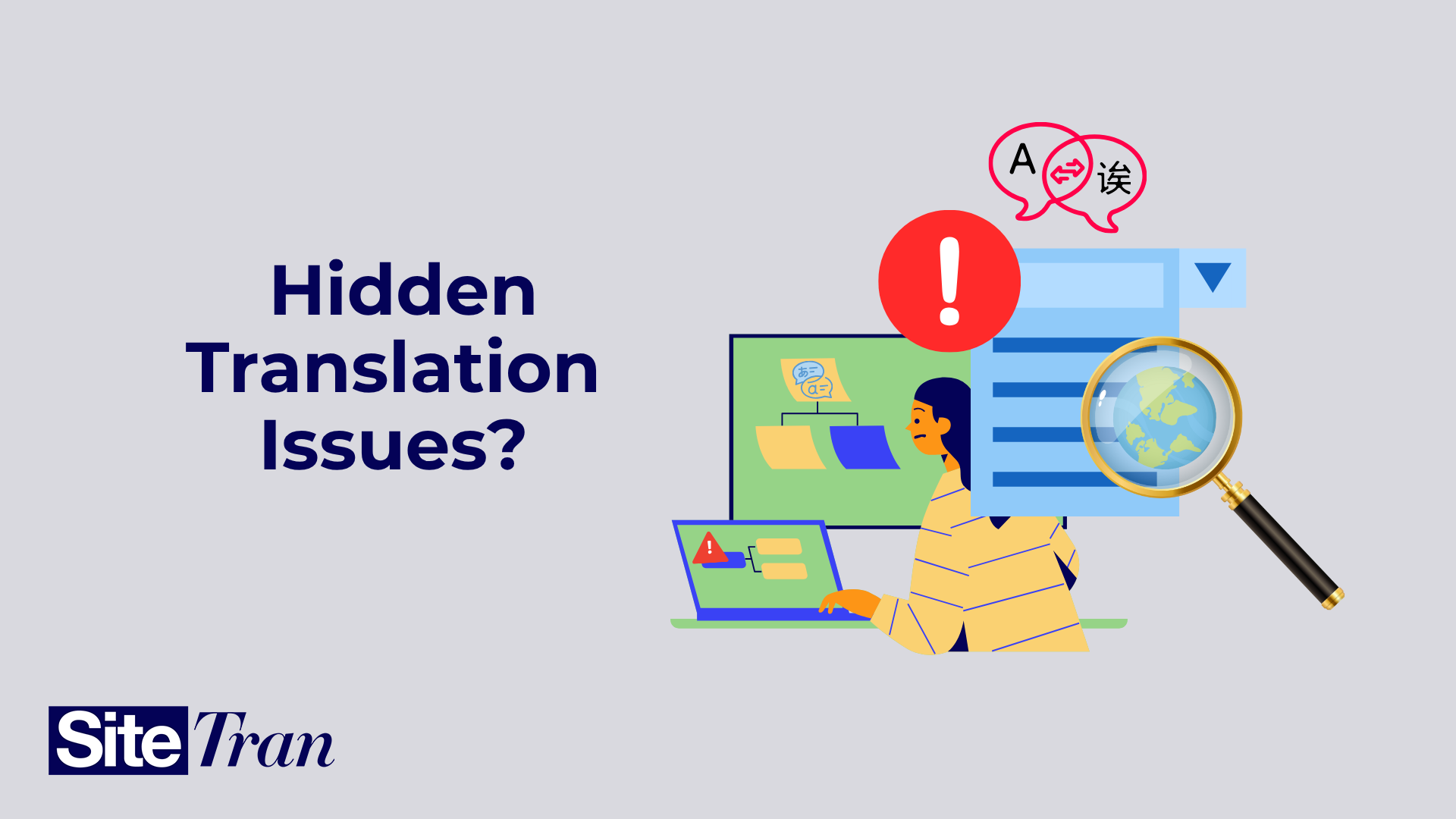You’ve translated your website, engagement is stable, and conversions are climbing. But something still feels off. Some users are switching languages. Others revert to English after trying their native tongue. What gives?
While conversion and engagement metrics are essential, they don’t always tell the full story. To really optimize the multilingual user experience, you need to dig deeper. That’s where technical language metrics come in, offering behind-the-scenes insights into how users actually navigate your language options.
Here are two powerful, often overlooked indicators that can uncover usability issues and improve localization performance across the board.
1. Browser Language vs. Selected Language
Users don’t always stick with the default language their browser suggests, and that choice can tell you a lot.
🔍 What to Measure
Track users whose browser language differs from the language they select manually on your site or app.
🤔 Why It Matters
This discrepancy can flag problems in your current language support. If users frequently override their browser language to switch to another, it could signal:
- Translation quality issues
- Poor localization fit (tone, cultural context)
- Lack of trust in the translation
- Preference for a more widely used language
🛠 How to Track It
- In Google Analytics 4 (GA4), use the
user_languagedimension - Track selected language as a custom user property or event in your site/app
- Compare the two in Explorations or with BigQuery for advanced analysis
📊 Real Example
A U.S.-based ecommerce brand notices that many users in Mexico, whose browser is set to Spanish (es), are choosing English on the site. That’s a strong signal that the Spanish version may not feel natural. The team audits the content and discovers overly formal, “textbook” phrasing. After localizing the tone for Latin American Spanish, user retention improves and conversions rise.
2. Language Preference Reversion Rate
How often are users trying a translated version and then switching back? That number matters more than you think.
🔍 What to Measure
Track how often a user:
- Selects a non-default or non-original language
- Reverts back to the default (usually English) shortly after
🤔 Why It Matters
Reversions often mean something is off. High rates may indicate:
- Unnatural phrasing or mistranslations
- Poorly localized UX elements (buttons, navigation)
- Regional dialect mismatch (e.g., Canadian French vs. Parisian French)
- Distrust of the translated version (especially in transactional or technical content)
🛠 How to Track It
- In Google Analytics, set up a custom event for each language switch and sequence those events over time per session
- Consider using Mixpanel or Amplitude to build funnels that detect the switch-to-revert behavior within sessions
📊 Real Example
A company launches a French-language version of its app and sees good initial uptake, but 30% of users revert to English within 2 minutes. Upon review, they discover that many phrases were tailored to Parisian French, while the user base is mostly Canadian. After adjusting for Québécois phrasing and regional vocabulary, the reversion rate drops by half.

Use Technical Metrics to Uncover the “Why” Behind the Data
Browser vs. selected language and reversion rates won’t show up in your top-level dashboards. But they can be your best indicators of:
- Unseen translation issues
- Dialect mismatches
- Low user confidence in certain locales
- Opportunities to expand or refine your localization strategy